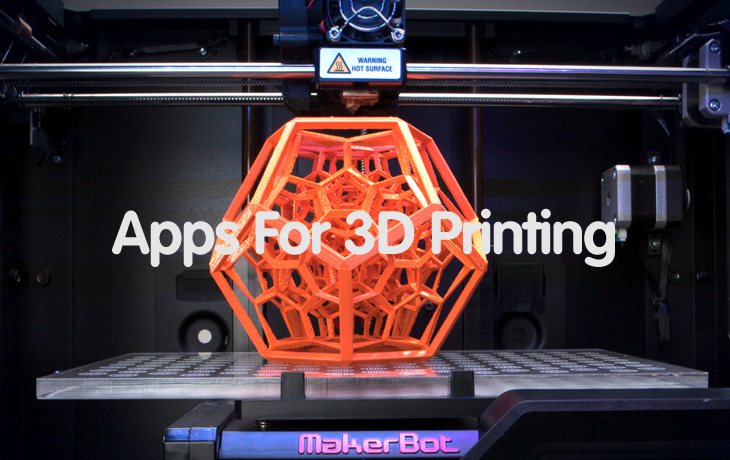3D printing is becoming increasingly popular, which is why there is such a big demand for software and applications that are related to it. Fortunately, the market never disappoints us, and nowadays there are countless apps from which to choose, regardless of what’s in it for you. Here is a list of our top choices that should get you started!
[appstore id=”975940251″ style=”custombox1″]
[appstore id=”975940251″ style=”custombox2″]
This useful little app will make designing your own characters both simple and fun! If you want to get really creative, you can even choose from many different textures, or use the magnifier to add details. With the help of this app, 3D printing has also been made extra fast and easy, especially thanks to the speed of downloading the files for printing. ([appstore id=”975940251″ style=”custombox3″] / Android)
This useful little app will make designing your own characters both simple and fun! If you want to get really creative, you can even choose from many different textures, or use the magnifier to add details. With the help of this app, 3D printing has also been made extra fast and easy, especially thanks to the speed of downloading the files for printing. ([appstore id=”975940251″ style=”custombox3″] / Android)
[appstore id=”833530351″ style=”custombox1″]
[appstore id=”833530351″ style=”custombox2″]
The app has been designed to allow you to both design and print 3D models without using a mouse. It also allows you to choose an image from either the Photo or Camera album, and turn it into a 3D design that you can edit. Many of the designing functions, such as scale, rotate and merge, have been made a lot easier to use, which makes this app perfect even for those who aren’t accustomed to working in such programs. ([appstore id=”833530351″ style=”custombox3″])
The app has been designed to allow you to both design and print 3D models without using a mouse. It also allows you to choose an image from either the Photo or Camera album, and turn it into a 3D design that you can edit. Many of the designing functions, such as scale, rotate and merge, have been made a lot easier to use, which makes this app perfect even for those who aren’t accustomed to working in such programs. ([appstore id=”833530351″ style=”custombox3″])
[appstore id=”635482654″ style=”custombox1″]
[appstore id=”635482654″ style=”custombox2″]
With it app, you will be able to draw with your finger on your phone’s screen and print what you draw. Your creativity has no limits with Cubify Draw, since it’s a simple and intuitive app to work with. There is also the option of uploading a picture from your iPad and use Trace feature to choose any part of the picture that can then be printed. ([appstore id=”635482654″ style=”custombox3″])
With it app, you will be able to draw with your finger on your phone’s screen and print what you draw. Your creativity has no limits with Cubify Draw, since it’s a simple and intuitive app to work with. There is also the option of uploading a picture from your iPad and use Trace feature to choose any part of the picture that can then be printed. ([appstore id=”635482654″ style=”custombox3″])
[appstore id=”881138579″ style=”custombox1″]
[appstore id=”881138579″ style=”custombox2″]
This app is designed for both iPhone and iPad. It allows you to access everything released by MakerBot, which makes the preparation of digital designs for 3D printing a lot easier. With MakerBot mobile app you have a palette of 3D downloadable digital designs. You can add your own models to the library, as well as upload images of the print and share them. ([appstore id=”881138579″ style=”custombox3″] / Android)
This app is designed for both iPhone and iPad. It allows you to access everything released by MakerBot, which makes the preparation of digital designs for 3D printing a lot easier. With MakerBot mobile app you have a palette of 3D downloadable digital designs. You can add your own models to the library, as well as upload images of the print and share them. ([appstore id=”881138579″ style=”custombox3″] / Android)
[appstore id=”592006654″ style=”custombox1″]
[appstore id=”592006654″ style=”custombox2″]
If you own both an iPhone or iPad and a 3D printer, you might want to visit iTunes and download i3D viewer. This app is quite useful, since it enables you to view real 3D models before you print them. Easy to use multi-touch user interface allows you to view OBJ, 3DS, STL, PLY, OFF and XYZ models. Many of its functions are free to use, but to upgrade the app you, will need to pay for certain functions. ([appstore id=”592006654″ style=”custombox3″])
If you own both an iPhone or iPad and a 3D printer, you might want to visit iTunes and download i3D viewer. This app is quite useful, since it enables you to view real 3D models before you print them. Easy to use multi-touch user interface allows you to view OBJ, 3DS, STL, PLY, OFF and XYZ models. Many of its functions are free to use, but to upgrade the app you, will need to pay for certain functions. ([appstore id=”592006654″ style=”custombox3″])
[appstore id=”705778277″ style=”custombox1″]
[appstore id=”705778277″ style=”custombox2″]
You don’t have to play Minecraft anymore, because with this app you will be able to create your own models and print them. Although there is no real connection between this app and the game, it nevertheless reminds us of it, since it’s based on selecting Blocks and playing in guided Levels. It also allows you to browse the models shared by Blokify community. ([appstore id=”705778277″ style=”custombox3″])
You don’t have to play Minecraft anymore, because with this app you will be able to create your own models and print them. Although there is no real connection between this app and the game, it nevertheless reminds us of it, since it’s based on selecting Blocks and playing in guided Levels. It also allows you to browse the models shared by Blokify community. ([appstore id=”705778277″ style=”custombox3″])
[appstore id=”567821620″ style=”custombox1″]
[appstore id=”567821620″ style=”custombox2″]
With this app, you can create parts of the model, as well as the final whole product. The things you want to create are up to you! So, get started by choosing one of the basic shapes and remodel it to look just like you want it to. It’s super easy to connect these shapes so they look natural. If you want to design something, but have no ideas, there are example kits to choose from and start building. ([appstore id=”567821620″ style=”custombox3″])
With this app, you can create parts of the model, as well as the final whole product. The things you want to create are up to you! So, get started by choosing one of the basic shapes and remodel it to look just like you want it to. It’s super easy to connect these shapes so they look natural. If you want to design something, but have no ideas, there are example kits to choose from and start building. ([appstore id=”567821620″ style=”custombox3″])
[appstore id=”636202382″ style=”custombox1″]
[appstore id=”636202382″ style=”custombox2″]
Thingiverse is a thriving design community for sharing, discovering and creating 3D printable things. With this app, you can browse for new designs, see what the community has made, and what is popular. You can also share the images of your prints since photos are easily uploaded to Thingiverse. ([appstore id=”636202382″ style=”custombox3″] / Android)
Thingiverse is a thriving design community for sharing, discovering and creating 3D printable things. With this app, you can browse for new designs, see what the community has made, and what is popular. You can also share the images of your prints since photos are easily uploaded to Thingiverse. ([appstore id=”636202382″ style=”custombox3″] / Android)
[appstore id=”576933335″ style=”custombox1″]
[appstore id=”576933335″ style=”custombox2″]
This app allows the user to access STL files, which is the most common format used for 3D printing, previously stored on the cloud storages, such as Dropbox and Google Drive. The application can also be used to view the STL files that can be found in e-mail attachments, and even those located on the web. ([appstore id=”576933335″ style=”custombox3″])
This app allows the user to access STL files, which is the most common format used for 3D printing, previously stored on the cloud storages, such as Dropbox and Google Drive. The application can also be used to view the STL files that can be found in e-mail attachments, and even those located on the web. ([appstore id=”576933335″ style=”custombox3″])