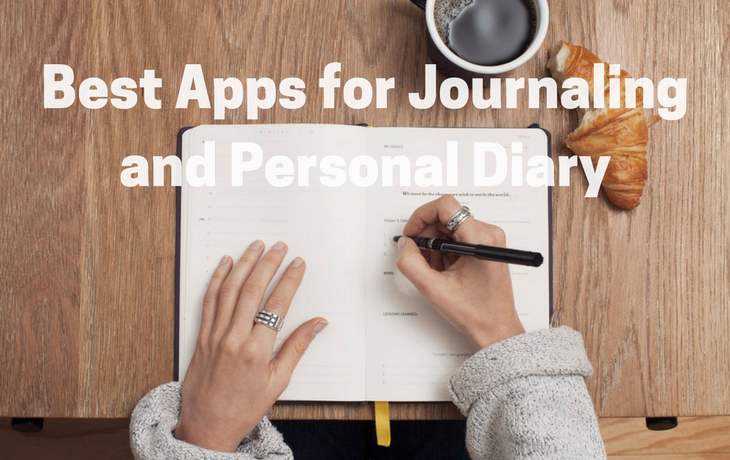Keeping a diary is one of those old-school practices that never really went out of fashion. Even though we changed from paper to smartphones, recording our daily thoughts in the form a journal is very much alive for the same reasons why the practice was invented so long ago. Archiving your thoughts and musings in writing is a great way to stay creative and maintain track of your goals. So here are our list of best journaling apps you can use today!
What began with extremely humble origins has now grown into a behemoth. Day One is probably the most well-known and widely used journaling app out there. Day One is as feature packed as it can get. Along with cloud back up and synchronisation for access on multiple devices, the app also comes with support for the If This Then That (IFTTT) protocol. Your data is fully encrypted and the interface is gorgeous, to say the least. A desktop Mac app is also available. ([appstore id=”1044867788″ style=”custombox3″])
Journey
FREE
A great calendar based app, Journey offers great features and an intuitive interface. The ability to record photos, location data, weather information, and memos in the app along with a nifty built in calendar is the USP for Journey. You can unlock additional features like night mode and support for Markdown via in app purchases. (» Android)
Momento is more of a recording app that puts your journaling activities on wheels. Geared more towards productivity enthusiasts rather than creative purposes, Momento is reminiscent of social media where you can log your activities and browse through your history at will. Needless to say, the app also features built in social media integration and also features the ability to attach photos and videos to your records. More advanced features are available via in app purchases. ([appstore id=”980592846″ style=”custombox3″])
Penzu comes packed with features and a comprehensive list of useful functionality. The app also features a web interface so that desktop users do not feel left behind. Additional security and customisation features are available as paid add ons. However, most of the core functionality is available for free, such as arranging posts in categories and attaching photos. The app also works offline. A handy feature is the password protection option that wards off nosy friends (and parents!). ([appstore id=”452674732″ style=”custombox3″] / Android)
Diaro is another excellent cross platform journaling app that also has a web interface. The web interface is equally useful, a boon for users who are not tethered to one device throughout the day. The app offers pretty basic functionality and does not have the bells and whistles of its competitors. However, everything works well and smoothly. The super-fast search function is a stand out feature, as is the ability to arrange posts with both folders as well as custom tags. An in-app purchase unlocks Dropbox synchronisation and removes ads. ([appstore id=”882519460″ style=”custombox3″] / Android)
Flava disregards the conventional book-like approach to note taking in favour of a Facebook-esque timeline. The continuous scroll interface feels right at home with modern web design, which makes the app extremely easy to get started with. The ability to record photos, sound clips, and other media like music and videos is great for creatives if you want to keep track of a particular trigger or something inspirational. In this sense, the app mimics a collection tin that holds souvenirs and memorabilia and it does it really well. ([appstore id=”451914978″ style=”custombox3″] / Android)
Bliss
by John De Mott
FREE
Bliss is a journaling app with a purpose. With its diary meets meditation meets confidante approach to recording thoughts, the app is geared towards helping you develop a positive and creative attitude. Its claim of “rewiring your brain for positivity” works on providing you with daily exercises that are designed by leading psychologists to increase happiness and satisfaction with daily life. These exercises are bundled as “tasks” and put on a recurring schedule. This makes Bliss a self-help app as well. (» Android)
JotterPad
FREE
A no-nonsense journaling app intended for creative professionals and writers, JotterPad is focused on providing you with a distraction free environment to note down important thoughts and moments of inspiration. This is the closest you can get to a barebones journaling experience that mimics that you would get from a traditional paper diary. The clean and minimalist design also helps, as does a feature packed text editor that comes with a night mode, Markdown support, and version control. (» Android)
Recipient of multiple awards, SomNote offers a basic journaling experience and does it to near perfection. The app lock feature allows you to password protect your journal from prying eyes; SomNote also allows you to attach photos and other files like spreadsheets and media files to posts, which can then be categorised using folders. With more than 3 million users and a beautiful user interface, recommending SomNote is a no brainer. ([appstore id=”515219433″ style=”custombox3″] / Android)
Narrate
by Narrate
FREE
Narrate is one of the best-looking journaling apps. Built using material design from the ground up, recording moments and posts is a cinch. With the ability to add photos, location data, and cross platform compatibility with other journal apps, Narrate is as feature packed as its other competitors. However, a paid Pro version is also available that comes with Dropbox and Google Drive synchronisation support, the ability to perform local backups, and other advanced features. (» Android)